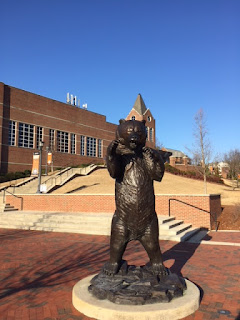New Common Application Tips
The Common Application is new and there have been problems. This is no surprise. Hopefully, these following trips can help over the course of the next few weeks when many students are submitting their applications.
Early
Decision agreements and outside recommenders: If you are
applying to a school via early decision, you, a parent, and your counselor must
approve this through signing an electronic document. This is done through the ‘assign
recommenders’ section of the member school part of the CA. You will indicate
that you are applying ED to one school, and then you will invite a parent. Make sure you accurately input their name and
their email address. Then when you are done, you must assign the parent. Both of these steps must be done in order for
the ED agreement to be sent. As long as you do your part on the CA and indicate
on Naviance that you applying ED, your counselor will be able to submit his
portion of the agreement.
For additional
outside recommenders, the same process is necessary. You must invite each one,
and then assign them. If you forget to assign a recommender, they will not be able
to complete the recommendation. If your school uses Naviance e-docs, you will
not need to invite your counselor or teacher recommenders. You only do this for
additional, outside recommenders.
Reporting test scores: A new addition to the Common
Application is that if the student decides to self-report the scores, then he
will need to indicate all test-date scores, which is contrary to College Board’s
‘score choice’. Self-reporting is optional on the Common Application, and
regardless what you do here, it is mandatory to submit scores through College
Board or ACT Student directly to each college. My advice here is to not self-report
scores on the CA. It is unnecessary, and if you have a test date you do not
want to send to schools, there is no reason to show them the scores on the
Common Application.
Inputting
the college essay: Please
do not type the essay in the text box of the writing section. Complete all of
your edits and revisions in a Word document. Keep the formatting simple and at the end of
each paragraph, you should hit the ‘enter’ key twice. There also is no need to
indent the essay. Once you input your essay, you can go through the text box,
and make sure it looks good. At times,
you may need to move the first word in some lines to the end of the previous
line. Before you submit the application, you can review a PDF of the entire
application, including the essay. Make sure the essay looks correct in this
PDF. If it doesn’t, you can go back to the text box and make the necessary
edits.
Do
not wait until the last minute to submit the CA:
It is well known that there are many problems with the new Common Application.
I cannot predict the future, but I am going to go ahead and guess that the
millions of people around the world who will be waiting until 11:59 on the last
night before the deadline to hit “submit” may encounter some technical difficulties.
Do not be one of these people. Please give yourself at least a full 24 hours
before submitting the CA. That means reviewing all of the information on the CA
and for each of the member school supplemental questions, and assuring
everything is correct. Also, many schools are pushing back their 11/1 deadlines
back a week. Don’t think that you should now wait to apply on the 7th.
Give yourself time, and if any problems arise, then you will be able to fix
them, instead of starting to freak out.
Pay
once and SIGN your name: In order for the application to be
complete and uploaded by colleges, the student must pay for each application (unless
they have a fee waiver) and sign their name electronically. It is widely known
that payment has been a problem with the new CA. For now, pay once and wait. It
can take up to 48 hours for payment to be confirmed. If it has been 48 hours
and you still have not received a confirmation for payment, then go to the Help
Desk and inquire if there is a problem. Also, you MUST sign your name at the
end. This sounds simple, but it is a step often skipped. Your application will
not be reviewed unless you have signed it. When you are ready to submit
applications, you do so through the Dashboard
section on the CA. You must pay and submit each school individually. If you
are unsure if the application has been received by the colleges, feel free to
contact the admissions office and confirm that everything is in.
-Joseph D. Korfmacher, MA